As a residential solar system owner, you may have noticed differences between the energy readings displayed in your monitoring app and those shown on your utility bill. In this article, we’ll explore the key differences between these two numbers and shed light on why these differences occur.
Your Electric Bill
After going solar, you will have a net metering section on your electric bill. Within that section, there will be a value that shows how much electricity you pushed back to the grid. The label itself varies by utility, but could be called (Energy – Reverse kWh, Banked KWH Credit, Generation kWh, etc) and measures how much electricity you pushed back to the electric grid. You can read more about this here. While correlated with total production, it is not the same. This figure does not account for the power used immediately by the home itself and will always be different than the kWh figure in your monitoring app.
Your Solar Monitoring App
Within your solar monitoring app, there should be a section that shows total system production, measured in kWh. After applying some date filters, you should be able to ascertain your production for the desired month. This number focuses on raw production only, regardless of where it goes. This is the most accurate measure of how your system is functioning, as it is not offset by immediate consumption.
Why the Difference?
When your system generates the power, it is immediately read by the system’s components (this varies by manufacturer and solar system type). This information is then sent to your app, which is why the readings displayed in the app are always more accurate (in terms of production) than the utility bill. After being read by the system components, the generated electricity is sent to your main service panels, where it is then consumed inside your home to power appliances, lights, electronics, HVAC, etc. If there is any excess power, it is then sent out to, and measured by, your electric meter. Finally, it goes out to the grid and the power is consumed elsewhere.
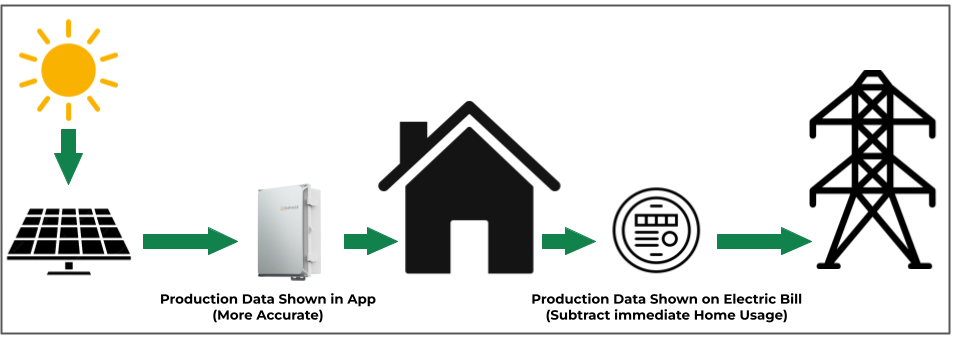
We hope this helps clear things up! Personally, we recommend using your monitoring app, as this shows information in real-time and gives more accurate and complete data about the system’s performance. If you are an Energy Select customer, you have access to your personalized myEnergy portal, which shows key information about your system, including production, that can help keep track of your system’s efficiency and performance.


